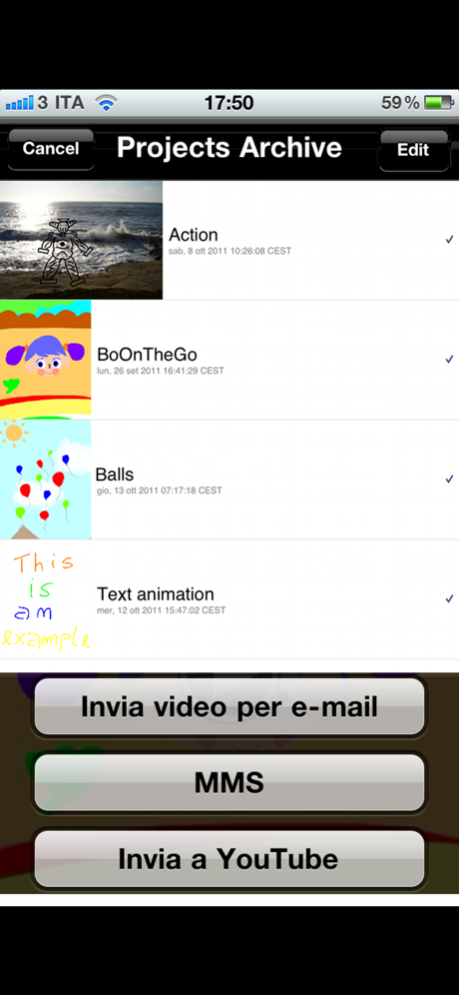Finger Painting Animator 3.2
Paid Version
Publisher Description
"Finger Painting Animator" is a software for creating 2D graphic animations and movies.
The procedure for creating the movie is as follows:
1) Start a new project (giving it a name)
2) Load a background image (if desired)
3) Draw the scene to be animate with your fingers (using the tools provided: freehand drawing, color filling, airbrush, transparency, brushes with variable width, CAD tools such as line, grid, etc...)
4) Specify the scene duration (each scene can have a different duration) and save the scene 1 (keyframe 1)
5) Switch to the scene 2, edit the scene 1 using the editing tools provided (ZOOM, PAN, SCALE, ROTATE, COPY, TRANSFORM, JOIN CONTROL POINTS, MOVE, DELETE, MODIFY COLOR, WIDTH, TRANSPARENCY, etc…) or add new elements or characters to the scene and save the scene 2 (keyframe 2)
5) Create all necessary keyframes for your movie (2D animation: N 2D animation scenes, N keyframes)
6) Start the graphics engine to create the 2D animation movie: the software will automatically create the intermediate frames (inbetweens) interpolating and animating (tweening) the control vertices of the drawn keyframes (keyframing) and adding fades where needed.
Also they are available the functions:
- "MOVIE MAKER" that allows you to generate video .MP4 or .MOV exportable in the Photo Album of the device, usable with other installed applications (eg. “iMovie" ... for example "Finger Painting Animator" can be used to create new transitions for iMovie, also using handwritten animated text or drawings or small films superimposed on an image or a keyframe)
- "PLAY" to visualize the created 2D animation movie (starting from any desired frame of the movie)
- "FRAME BY FRAME" to display all the images of the movie (with the intermediate images, automatically generated from the graphics engine)
- "LOAD AND ADD BACKGROUND MUSIC" to add a soundtrack to the movie
- "SHARE PHOTOFRAMES" to copy all the JPG images (frames) of the 2D animation (movie) on your Mac or PC, using "iTunes File Sharing"
- "SHARE MOVIE" to copy the generated movie file .MP4, and/or .MOV on your Mac or PC, using "iTunes File Sharing"
- "REMOTE SHARING" to share all the created multimedia content with DROPBOX, iCloud Drive, Facebook, etc ...
Create your movies with "Finger Painting Animator".
Feb 15, 2023
Version 3.2
* Minor bugs fixed
About Finger Painting Animator
Finger Painting Animator is a paid app for iOS published in the Office Suites & Tools list of apps, part of Business.
The company that develops Finger Painting Animator is Gianluca Natalini. The latest version released by its developer is 3.2.
To install Finger Painting Animator on your iOS device, just click the green Continue To App button above to start the installation process. The app is listed on our website since 2023-02-15 and was downloaded 36 times. We have already checked if the download link is safe, however for your own protection we recommend that you scan the downloaded app with your antivirus. Your antivirus may detect the Finger Painting Animator as malware if the download link is broken.
How to install Finger Painting Animator on your iOS device:
- Click on the Continue To App button on our website. This will redirect you to the App Store.
- Once the Finger Painting Animator is shown in the iTunes listing of your iOS device, you can start its download and installation. Tap on the GET button to the right of the app to start downloading it.
- If you are not logged-in the iOS appstore app, you'll be prompted for your your Apple ID and/or password.
- After Finger Painting Animator is downloaded, you'll see an INSTALL button to the right. Tap on it to start the actual installation of the iOS app.
- Once installation is finished you can tap on the OPEN button to start it. Its icon will also be added to your device home screen.